How to Apply Discount Codes

If you or someone you know is having difficulties applying one of our discount codes to your order, you've come to the right place. Learn how to apply the codes below.
Step 1: Copy the code on your phone or write it down.
Step 2: Select the coffee you desire, along with the grind and amount you want.
Step 3: Add to cart.
Step 4: Look to your left where the total is found and how many items you got. There is a box that says, "Gift Card or Discount" and a button that says, "Apply." INSERT CODE HERE:
**Mobile and desktop versions will look different**
Desktop Version:

Mobile Version:

Step 5: Press Apply (Your price should now be lowered.)
Step 6: Finish the necessary steps to finish checking out!
**If you received an email from us with an "apply Discount" button, it will automatically put the discount on your order. If you did not receive an email and saw a discount on social media or Google, it is on you to insert the discount!
If you still have questions or something is not working, please email design@4seasonscoffee.com
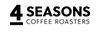
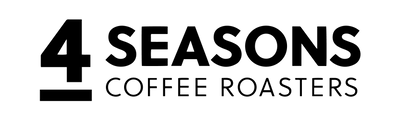
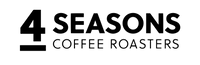


Leave a comment